
Ready, steady, share!
Ready, steady, share!
Have you ever thought “wouldn’t it be great if you could share your notes with your friends or colleagues directly within SCRIBZEE?” Well now you can! 🤩
Now you can share high definition copies of your notes with your contacts using three different methods: PDF, jpeg and even directly within the app. One thing’s for sure: your absent friends or colleagues will love receiving the scans of your handwritten notes to catch up on all the information they missed during lessons or meetings.
But which way is the best way to share notes? Let’s take a look at the advantages of using the 3 different sharing methods included in scribzee. 👇
1. SHARE DIRECTLY WITH YOUR CONTACTS VIA scribzee 👩👩👦
f you want to enable your friends or colleagues to benefit from all of scribzee’s features, direct sharing between contacts via the app is the best method to adopt. Direct sharing consists in sending scanned documents from one scribzee account directly to another account. When your contact receives the scans, he can view them directly in scribzee and access all of the available features such as: organising into folders, tracking actions or revision sessions by adding a progression status, adding images, searching etc.
The advantages 🌟 :
This is the ideal sharing solution for you and the person receiving the scanned documents:
- You give your contacts direct access to all of scribzee’s features so they’re free to make use of the shared documents exactly as they want.
- If desired, the contact receiving the documents can in turn share them in a different format: jpeg or PDF.
- Once you’ve added each other as contacts, sharing documents is very quick and easy as you no longer need to go through a third-party application.
- All your handwritten notes are grouped together in scribzee. Everything is centralised in the same place.
- You can share multipage notes.
Useful tips 📍 :
- This method can be used to share lots of different types of documents (Notes, Index Cards, Flashcards and Flashcard decks) but can’t be used to share Memos (sticky notes) or scanned dated pages from diaries. For these 2 types of products, we recommend sharing via PDF or jpeg.
HOW IT WORKS? 🚀
- Open scribzee and go to your profile
- Click “My contacts” and then click on the “add contact” icon at the top right of the screen
- Choose your username
- Send the request to connect by email or via the app of your choice
- Your contact will receive an invitation
- Once accepted, you can share documents with each other by selecting “Share with my contacts“ from a note, index card or flashcard menu
2. SHARING IN JPEG FORMAT 📷:
Sharing in jpeg format allows you to send an image version of your notes to the recipient outside the scribzee app. You can send your scanned notes in jpeg format using the app of your choice.
The advantages 🌟 :
- Sharing in jpeg format means you can select the specific page of the document you would like to share. For example, if you only want to share page 3 of a note that contains 5 pages, this format is particularly suitable.
- This format is ideal for the notes you want to add directly to a PowerPoint presentation or a Word document.
Useful tips 📍 :
- With this method the recipients won’t be able to consult the shared notes directly in scribzee. Neither will they be able to use the features integrated in the app, as they can with the direct sharing option.
- Jpeg format is not suitable for sharing multipage notes.
HOW IT WORKS? 🚀
- Open the folder or sub-folder that contains the page you want to Share.
- Open your scan.
- Go to the page you want to share then select the “Share” icon.
- Select how you want to share your page: by text message, e-mail, or via the app of your choice.
3. SHARING IN PDF FORMAT 💻:
When sharing in PDF format with your contacts your note is saved as a PDF file which is automatically created by scribzee. You can share the PDF file using the app of your choice.
The advantages 🌟 :
- This format can be used to share complete multipage documents.
- The PDF format is a well-liked format because it preserves the content and the formatting of the source document, whatever the app or the software used to view it.
Useful tips 📍 :
- With this method the recipients won’t be able to consult the shared notes directly in scribzee. Neither will they be able to use the features integrated in the app, as they can with the direct sharing option.
HOW IT WORKS? 🚀
- Open the folder or sub-folder that contains the note you want to Share.
- Select the “More options” menu by selecting the ‘…’ icon located to the right of the filename.
- Select “Share in PDF format”.
- scribzee automatically converts the note to PDF format then requests you choose with which app you want to share it.
Every sharing method has its advantages. All you need to do is choose the method that best suits your needs and those of your recipient. Trying each of the methods will allow you to form your own opinion 😊.
We admit that we have a weakness for the direct sharing method. It’s quicker and the recipient can view the note and make use of all the features that scribzee has to offer. 🚀
Try all the methods and see if you agree 😉


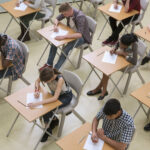

Your email address will not be published.